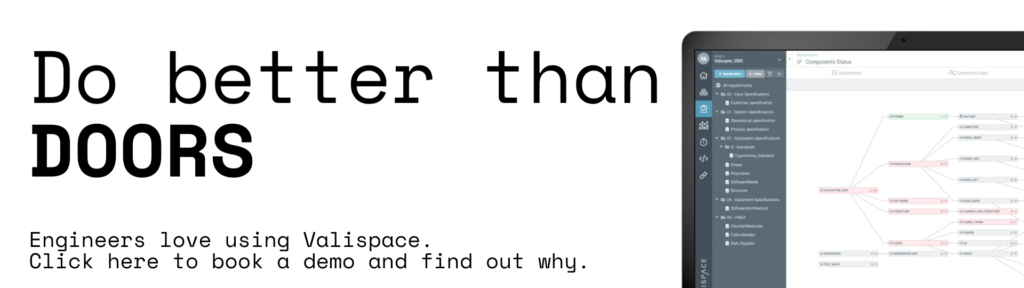It’s not the best tool for collaborative engineering and requirements management but IBM DOORS® provides a feature called “Object Comments” to facilitate discussions among team members.
Here is a step-by-step process to create a discussion in IBM DOORS®:
- Open the IBM DOORS® module that contains the requirement you want to discuss.
- Locate the requirement in question and right-click on it.
- Select “Add Object Comment” from the context menu.
- In the “Object Comment” dialog box, enter your comment in the “Comment” field.
- You can also add attachments and mentions to your comment if needed.
- Click “OK” to save your comment.
This way, you can start a discussion on a specific requirement and other team members can view and respond to the comment.
But instead of using IBM DOORS® for requirements management, you could use a tool that connects components and requirements to technical values and do proper parametric design.
See how requirements are broken down in Valispace with this detailed step by step guide.