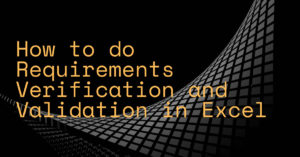
Requirements verification and validation in Microsoft Excel can be done using the following steps:
- Define Requirements: List out all the requirements in separate columns in Excel.
- Create a Verification Matrix: Create a matrix that maps requirements to test cases.
- Design Test Cases: Design test cases that verify each requirement.
- Perform Tests: Execute the test cases and record the results in the matrix.
- Track Defects: If any defects are found, log them in a separate Excel sheet and track them until they are resolved.
- Validate Requirements: Compare the actual results of the tests to the expected results to determine if the requirements have been satisfied.
- Document Results: Document the results of the verification and validation process, including any defects found, the steps taken to resolve them, and the final conclusion on whether the requirements have been satisfied.
Excel can be used to automate the process by using formulas, conditional formatting, and pivot tables to help with the tracking and analysis of data…
…But there is a better way to manage requirements.

